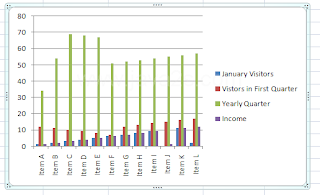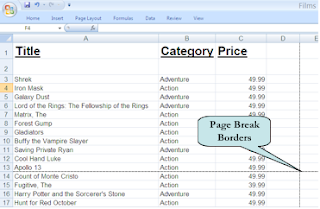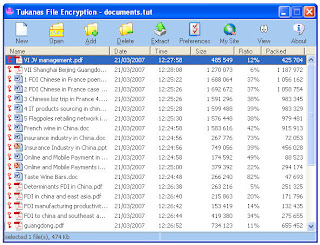First before I pick any picture I looked at the image and i saw how did it look, how clearly the person inside it appears in the image. I just picked Zayn Malik as a character because he just came into my mind, Zayn was a candidate for the seventh series of The X Factor.
Inside the cutout I used the important images that I want like the face and the body of the character. I removed the background and other empty spaces inside the image which I don’t want. I used the eraser tool to help me to smooth out the edges .
I fill the background with a contrasting color using the paint brush tool to fill my selection, I started with a large black brush, hardness 100 and colored in all of my element except for the outside the lines. After that, I switched to a smaller white brush hardness 50 and i colored in up to the lines. At the end I clicked on the pox to exit out of the mask mode. And I saw that the red disappeared.
.
I would use four words to trace around my image, x factor, one direction, singer and talented. I used x factor because he was a candidate there, one direction because it’s a British-Irish boy band. They finished third on the seventh series of The X Factor, singer because he is a singer and the word talented because it’s describing him.
Over all I did the Silhouette except for step 10 to 12 and also I hadn’t do yet the letter tracing.mvanderputten@schools.nyc.gov