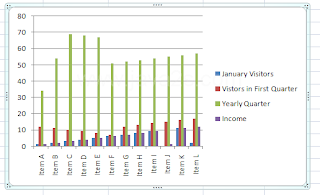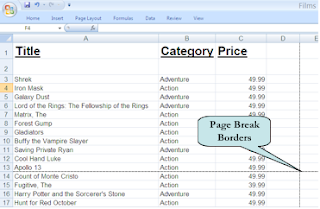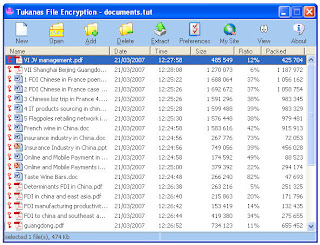Sunday, April 24, 2011
20)Macro
A macro is a rule or pattern that specifies how a certain input sequence (often a sequence ofcharacters) should be mapped to an output sequence (also often a sequence of characters) according to a defined procedure.
19)Header Row
In Excel, the row header is the grayish - colored column containing the numbers used to identify each row in the worksheet. The row header is located to the left of column 1 in the worksheet.
15)Freeze
lock or freeze rows or columns to keep them in view, or split panes in your worksheet that can scroll separately from each other
13)Filter
A program that accepts a certain type of data as input, transforms it in some manner, and then outputs the transformed data. For example, a program that sorts names is a filter because it accepts the names in unsorted order, sorts them, and then outputs the sorted names
Saturday, April 23, 2011
11)Complex Formulas
complex formulas use multiple mathematical operators, and that use absolute and relative references.
7)Cell Style
A cell style is a defined set of formatting characteristics, such as fonts and font sizes, number formats, cell borders, and cell shading. To prevent anyone from making changes to specific cells, you can also use a cell style that locks cells.
4)AutoFill
Autofill is a function in some computer applications or programs, typically those containing forms, which fills in a field automatically.
2)Active Cell
the active cell is the Cell with the black border. Data can only be entered into the active cell. Even if more than one cell is selected, there is still only one active cell. Use the mouse pointer or the arrow keys to change the location of the active cell.
1)Absolute Cell Reference
Situations arise in which the cell reference must remain the same when copied or when using AutoFill.
Example:
In the example below, when calculating commissions for sales staff, you would not want cell B10 to change when copying the formula down. You want both the column and the row to remain the same to refer to that exact cell. By using $B$10 in the formula, neither changes when copied.
Friday, April 22, 2011
40)XML Paper Specification (XPS)
The Open XML Paper Specification (also referred to as OpenXPS), is a specification for a page description language and a fixed-document format originally developed by Microsoft as XML Paper Specification (XPS)
39)Word Processor
A dedicated computer or program for storing, manipulating, and formatting text entered from a keyboard and providing a printout
37)Text box
A text box, text field or text entry box is a common element of graphical user interface (GUI) of computer programs, as well as the corresponding type of widget used when programming GUIs. A text box's purpose is to allow the user to input text information to be used by the program.
36)Style
A type of template file consisting of font and layout settings to give a standardized look to certain documents
33)Sizing Handles
Sizing Handles allow you to change the size of an item, such as a graphic. They appear at the four corners and at the halfway point of the 4 sides. When you put the mouse over them you can drag to change the size of the item.
32)Section Break
You can use section breaks to change the layout or formatting of a page or pages in your document. For example, you can lay out part of a single-column page as two columns.
31)Read-Only Document
Using both Word and Windows, which there are a variety of ways you can mark a file as read-only so that it cannot be changed. This tip discusses the different techniques you can use.
28)Portable Document Format (PDF)
Portable Document Format (PDF) is a file format created by Adobe Systems in 1993 for document exchange. PDF is used for representing two-dimensional documents in a manner independent of the application software, hardware, and operating system.
27)Microsoft Word
Computer software used to create and print text documents such as college papers; part of the Microsoft Office suite which includes Excel and Powerpoint.
25)Merging Cells
Combines two or more selected cells into one cell. The data in the upper left cell of the selection is all that is saved into the new larger cell. All the other cells' data is lost.
20)Gridlines
On a datasheet, the lines that indicate the rows and columns. On a chart, the lines that start at and are perpendicular to the category and value axes.
17)Fields
A region around a charged particle or object within which a force would be exerted on other charged particles or objects.
16)Encryption
Techniques for encoding information for privacy or security, so that it appears to be random data; the reverse process, decryption, requires knowledge of a digital key.
15)Duplex Printing
Duplex printing is a feature of computer printers and multifunction printers (MFPs) that allows the automatic printing of a sheet of paper on both sides. Print devices without this capability can only print on a single side of paper, sometimes called simplex printing.
13)Document Management Server
The management and control of documents with emphasis on their dynamic and transactional nature including indexing and retrieval, revision and version control, work flow and information content
12)Desktop Publishing
Creating materials to be printed using a personal computer, as opposed to taking non-electronic documents to a commercial printing company to be prepared for printing.
Subscribe to:
Comments (Atom)